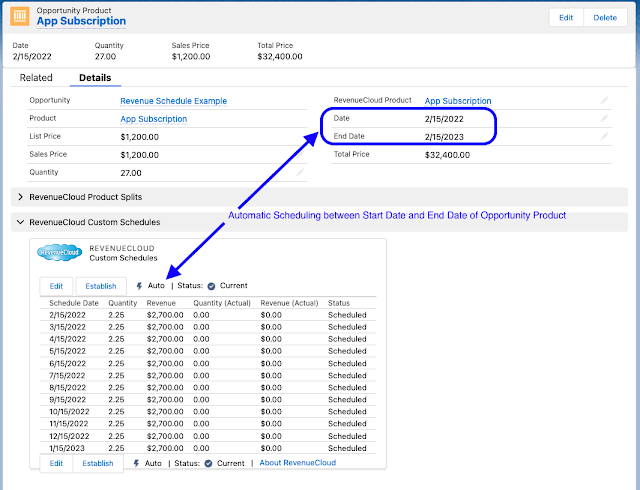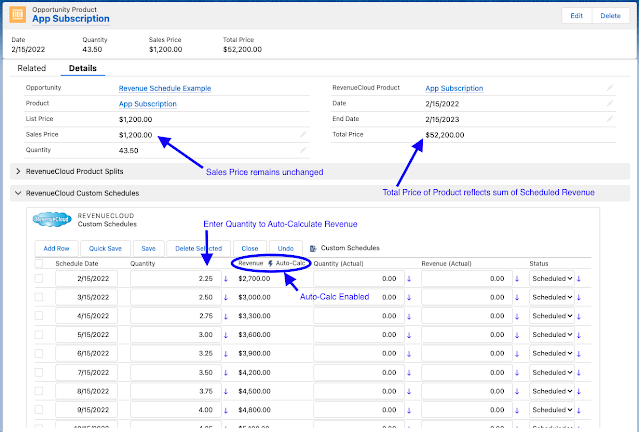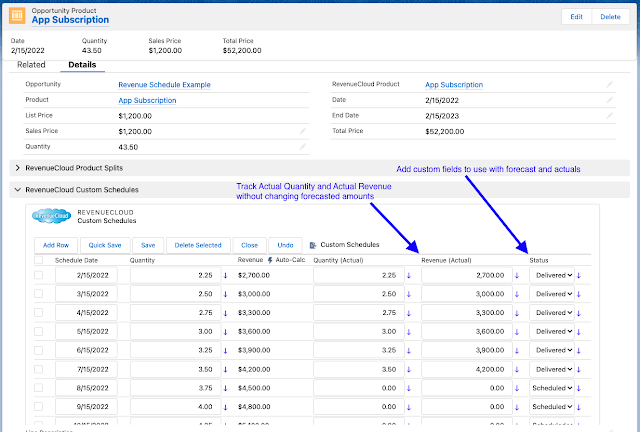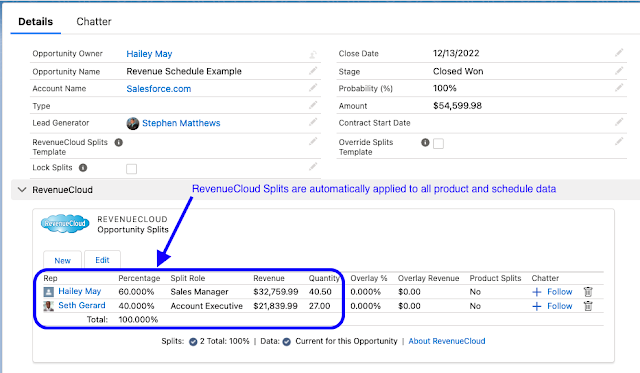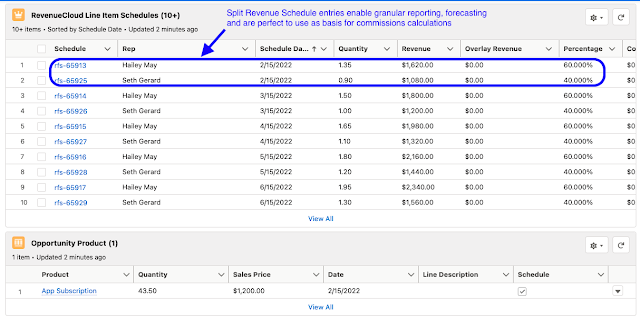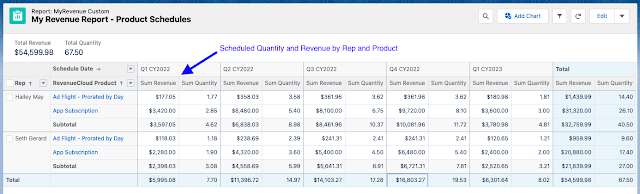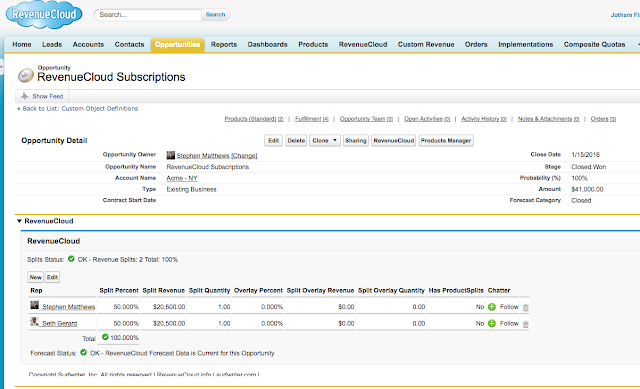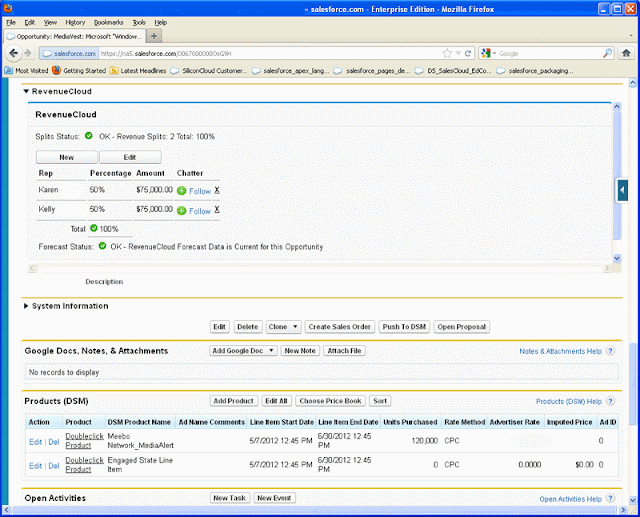Surfwriter RevenueCloud offers many advantages over other Salesforce native apps for automation of opportunity splits, revenue schedules, and sales commissions integrations:
Comprehensive Solution
Surfwriter RevenueCloud provides a comprehensive solution for managing various aspects of revenue and commission management within Salesforce. It offers features for opportunity splits, revenue schedules, and sales commissions integrations, all seamlessly integrated into the Salesforce platform.
Customizable Opportunity Splits
Surfwriter RevenueCloud allows for highly customizable opportunity splits configurations, enabling businesses to define complex revenue sharing arrangements based on their specific requirements. This flexibility ensures that revenue is distributed accurately and fairly among team members, improving transparency and accountability.
Advanced Revenue Scheduling
Surfwriter RevenueCloud offers advanced revenue scheduling capabilities, allowing businesses to create and manage revenue recognition schedules directly within Salesforce. This ensures compliance with accounting standards and provides real-time visibility into revenue forecasts and projections.
Integration with Sales Commissions
Surfwriter RevenueCloud integrates seamlessly with CloudComp Commission Anything and other sales commissions management systems, enabling businesses to automate commission calculations and payouts based on revenue data captured within Salesforce. This integration streamlines commission management processes, reduces manual errors, and improves efficiency.
Scalability
Surfwriter RevenueCloud is designed to scale with businesses as they grow and evolve. Whether it's handling larger sales volumes, expanding into new markets, or adding new products and services, Surfwriter RevenueCloud can accommodate changing business needs without sacrificing performance or functionality.
Real-time Reporting and Analytics
Surfwriter RevenueCloud provides real-time reporting and analytics capabilities, giving businesses actionable insights into their revenue performance and commission payouts. This enables informed decision-making and helps drive sales effectiveness and profitability.
Compliance and Governance
Surfwriter RevenueCloud helps businesses maintain compliance with regulatory requirements and internal governance policies related to revenue recognition and commission management. It enforces rules and controls to ensure accuracy, transparency, and compliance with industry standards.
Dedicated Support and Service
Surfwriter offers dedicated support and service to assist businesses throughout the RevenueCloud implementation process and beyond. Our team of experts provides assistance with configuration, training, and ongoing support, ensuring a smooth and successful experience for users.
Overall, Surfwriter RevenueCloud stands out as a superior choice for automation of opportunity splits, revenue schedules, and sales commissions integrations in Salesforce due to its comprehensive features, customization options, scalability, integration capabilities, real-time reporting, compliance, and dedicated support. It empowers businesses to optimize their revenue and commission management processes and achieve their growth objectives effectively.
Contact Surfwriter for more information
If you have questions about how CloudComp will work for you or to schedule a live demo, please feel free to contact us today at surfwriter.com/contact